The Digital Marketplace is the public sector’s equivalent of Amazon. Whilst many other frameworks have a restricted set of suppliers, G-Cloud has a database of thousands of suppliers for buyers to choose from.
Through the Digital Marketplace, you search, select and directly award contracts to the most suitable supplier. However, with around 31,000 cloud services on the G-Cloud framework, navigating through the Digital Marketplace can be a daunting experience for first-time users.
Helpfully, Crown Commercial Service provides a G-Cloud buyers’ guide that explains how you can buy cloud services on the Digital Marketplace. This guide is packed full of useful information, yet it can be a challenge to pick out and decipher the key points.
In this post, we cut through the noise and list 5 easy steps you can follow to purchase G-Cloud services.
G-Cloud Buyers’ Guide – Before you start
The G-Cloud buyers’ guide offers some advice on what should be done before you start your search for cloud services. The guide explains that you should:
Write a list of requirements – Work with someone who will use the service, buying specialists and technical experts to prepare a list of ‘must-haves’ and ‘wants’.
Check if you need approval to spend money on a service – If you want to spend money on a digital or technology service, you may have to get approval from the Government Digital Service (GDS).
Start an audit trail – An audit trail is a record of what you do when you buy cloud services on the Digital Marketplace. This will include category, keywords and filters you used, the services you found and the date you exported your results. Helpfully, much of your audit trail is saved on your Digital Marketplace buyer account.
5 Step Process to Buying on G-Cloud
Once these requirements have been ticked off and completed, you can now begin your search on the Digital Marketplace. Here are 5 easy steps you can follow to purchase G-Cloud services.
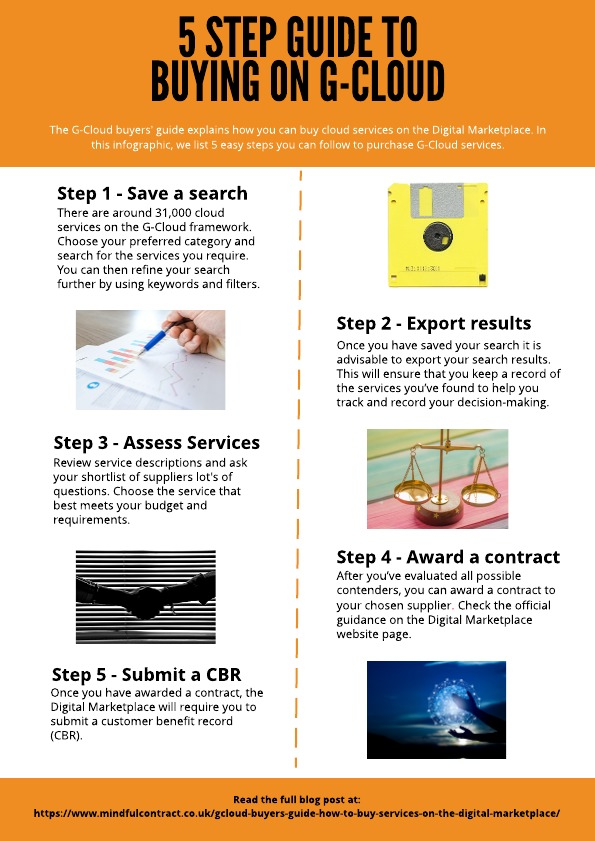
Step 1: Save a search
There are around 31,000 cloud services on the G-Cloud framework, which are divided into three categories (lots): cloud hosting, cloud software and cloud support.
Firstly, choose your preferred category and search for the services you require. You can then refine your search further by using keywords and filters.
Your selection must be restricted to 30 suppliers, and the search tool will prompt you to refine your criteria to achieve this. Therefore, it is advised that you are targeted with your search to get this number down.
Remember to save you search so that you can exports your results later.
Check out our G-Cloud offerings.
Step 2: Export your results
Once you have saved your search it is advisable to export your search results. This will ensure that you keep a record of the services you’ve found.
The downloaded report will include the suppliers’ service descriptions and contact details to help you track and record your decision-making.
Step 3: Start assessing services
The next step is to start assessing the different services offered by each supplier. Here are some key points to consider.
- Review service descriptions – Spend some time going through the descriptions of the services you’ve found to find the service that best meets your budget and requirements. Also, review the Supplier Terms and Conditions. These describe how the service will operate.
- Ask questions – You can contact suppliers to ask them to explain their service description, terms and conditions, pricing or service definition documents. However, you must not negotiate with suppliers.
- Choosing the winning service – Choose the service that best meets your budget and requirements.
Step 4: Award a contract
After you’ve evaluated all possible contenders, you can now award a contract to your chosen supplier.
Check the official guidance from the Digital Marketplace.
Step 5: Submit a customer benefit record
Once you have awarded a contract, the Digital Marketplace will require you to submit a customer benefit record.
This helps the Crown Commercial Service (CCS) to track the performance and the benefits that accrue to departments from use of the G-Cloud service.
What’s Next?
The G-Cloud buyers’ guide is a good starting point but you could lose the wood for the trees. In this post, we have compressed the guide to describe what truly matters.
Check out our blog – What they don’t tell you in the G-Cloud Buyers’ Guide – too see 5 hacks to get your G-Cloud search down to 30.
