The Digital Marketplace is the best place to buy services as it has a database of thousands of suppliers for buyers to choose from.
However, there is a limitation of G-Cloud search. The search results have to be brought down to 30 before proceeding to the next steps on the Digital Marketplace.
In our last blog – How to buy Services on the Digital Marketplace – we promised you a guide on how you can get your saved search selection down to 30.
In this post, we explain (as promised) what they don’t tell you in the G-Cloud buyers’ guide.
Our G-Cloud search hacks
Here are our 5 hacks to get your G-Cloud search down to 30.
1. Choose your category
Make sure you are searching in the right category. For example, if you are looking for a Cloud support service, avoid doing a search on “all categories”.
By way of an example, if you searched “Programme Services” on all categories, this gives 3926 found results on G-Cloud.
However, if you restrict it to the Cloud Support category, the search volume comes down to 3568 – down over 9% already!
Also, if you need Security Clearance at a specific level, then select those options at the outset. The three minimum government security clearance options you can choose from are: Developed Vetting (DV), Security Clearance (SC) and Baseline Personnel Security Standards (BPSS).
2. Identify popular suppliers
It’s a good idea to identify a few popular suppliers who are on G-Cloud with familiar services. The purpose of this is not to influence the outcome of the procurement. But instead, to validate if narrowing down your search doesn’t exclude relevant suppliers.
Some suppliers will have many niche offerings, whilst others will have broad offerings. A highly targeted keyword search will include niche suppliers but may omit suppliers with broad searches.
3. Start with broad keywords
When you complete your first search, try to use the broadest keyword(s) that covers the services. Look at the number of search results and check what you are up against. If this is in the thousands, like our example of Programme Services, then you will have to get much more specific.
It is vitally important you familiarise yourself with the requirement thoroughly. This will give you a sense of how to further develop your search criteria, whilst not losing the essence of the service in the process.
4. Elaborating the service
If your search results are still too high, try to elaborate on the service. For example, “Technical Functional Programme Services” brings the number down from 3568 to 133. This is a big jump, yet we are still quite a way off our target number of 30 results.
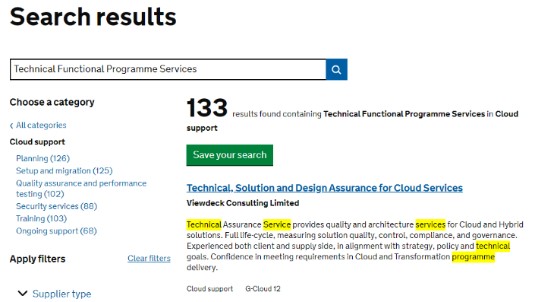
5. Add in the technology name
Our final hack is to add in the technology name to the service as this makes it really focussed. For example, “Oracle Cloud Technical Functional Programme Services” gets you 13 results. Hooray, we have got our G-Cloud search to under 30 search results.
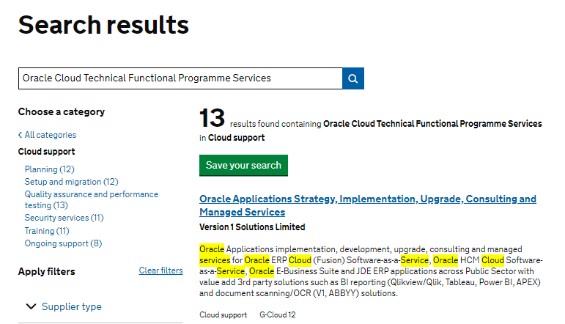
You will find us at number 2 on this search. Check out our G-Cloud offerings.
However, be guarded that you aren’t omitting relevant suppliers who may not have those keywords in the top 3 sections of the service.
A second limitation of G-Cloud search is that the search function only conducts a search of the profile, features and benefits section of the G-Cloud service. Details below the benefits section are not searched.
What’s Next?
In our view, there is no easy way to achieve the balance. G-Cloud Services are in all shapes and sizes – and many organisations choose to have a large number of services that are easily caught in many searches.
There are also others who have broad services under which much of the specialist work can be done. In practical terms, there will possibly be no way of getting around running more than one search criteria to make sure you aren’t unfairly excluding suppliers who should be in the running.
If you want to focus more on delivery and less on staffing, check out our G-Cloud offerings.


